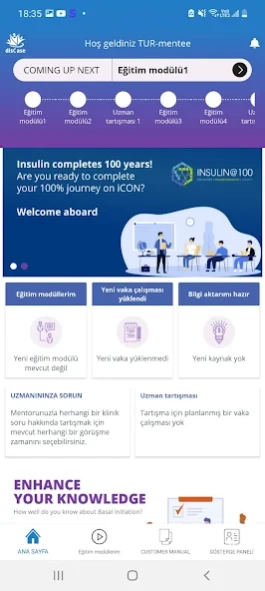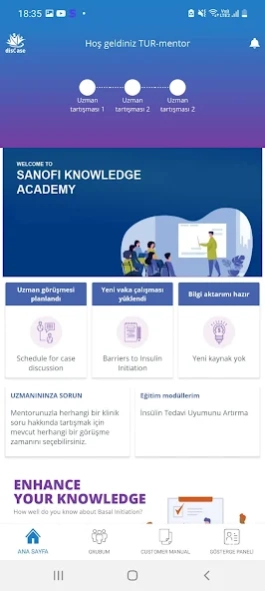disCase 1.1.2
Continue to app
Free Version
Publisher Description
disCase - This app is created to Educate, Empower, and Engage doctors in clinical practice
disCase app is created to Educate, Empower, and Engage doctors in clinical practice
Description:
Continuing the efforts to improve the standard of diabetes care in World, disCase app is a trusted and reliable source to help clinical practitioner in their clinical practice. disCase app trusted content was developed with healthcare professionals (HCP) in mind and provide streamlined functionality and access to Continuing Medical Education (CME) content. The module contents are endorsed by Reputed Medical schools across globe.
App features:
• Streamlined functionality and easy navigation to each of the content repository
• Access to modules
• Case study content with schedule option for group and one to one discussion with subject expert.
• Persistent login, so you need to log into the app only once
• Interactive quizzes and polls
• Insulin Initiation Kit
• Resource
About disCase
disCase is a free app for Android published in the Teaching & Training Tools list of apps, part of Education.
The company that develops disCase is Sanofi. The latest version released by its developer is 1.1.2.
To install disCase on your Android device, just click the green Continue To App button above to start the installation process. The app is listed on our website since 2024-02-08 and was downloaded 1 times. We have already checked if the download link is safe, however for your own protection we recommend that you scan the downloaded app with your antivirus. Your antivirus may detect the disCase as malware as malware if the download link to com.sanofi.fr.discase is broken.
How to install disCase on your Android device:
- Click on the Continue To App button on our website. This will redirect you to Google Play.
- Once the disCase is shown in the Google Play listing of your Android device, you can start its download and installation. Tap on the Install button located below the search bar and to the right of the app icon.
- A pop-up window with the permissions required by disCase will be shown. Click on Accept to continue the process.
- disCase will be downloaded onto your device, displaying a progress. Once the download completes, the installation will start and you'll get a notification after the installation is finished.